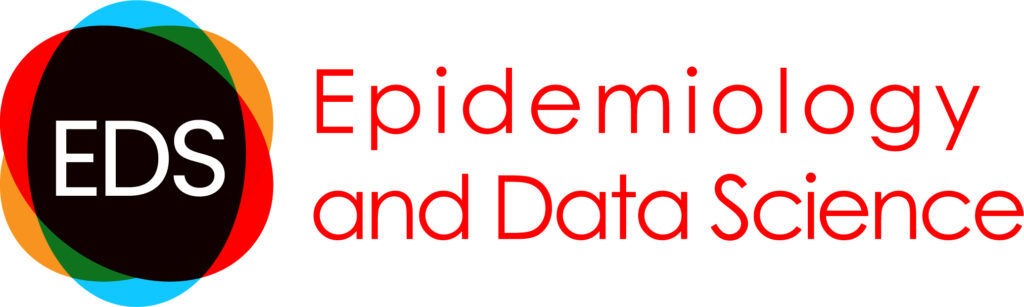Installation and configuration on Mac computers
The procedures described below use OS X Terminal and Xquartz for interacting with ukkepuk.
Method: Connect with Terminal
- Download and install ‘Xquartz’ (http://www.xquartz.org/)
- Open OS X Terminal (Programma’s ▸ Hulpprogramma’s).
- Login with ssh -X -l username@ux-p-bicalc.amc.nl (note: alternatively, you can use ssh -Y username@ux-p-bicalc.amc.nl
- -l is a letter not the number one (1)
- Use your AUMC Username and password
- If you get an error message then try:
- ssh -X username@ux-p-bicalc.amc.nl
- If this still doesn’t work then right-click on the ‘X’ of Xquartz, then select Programs à
- Then again try to login with ssh -X -l username@IP or shh – X username@ux-p-bicalc.amc.nl
- Provide your username and password
- Type ‘xclock &’. If you see a clock then everything is ok.