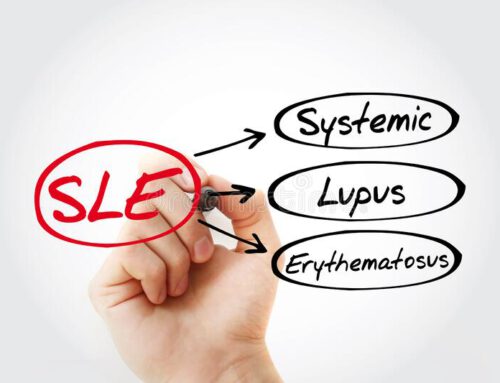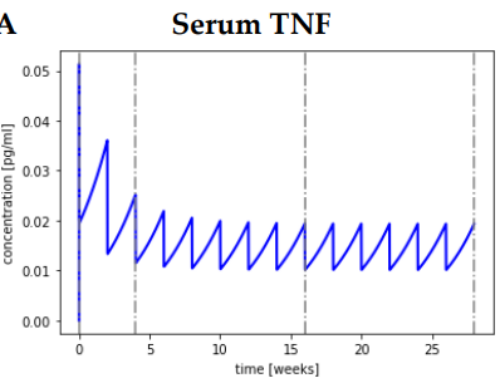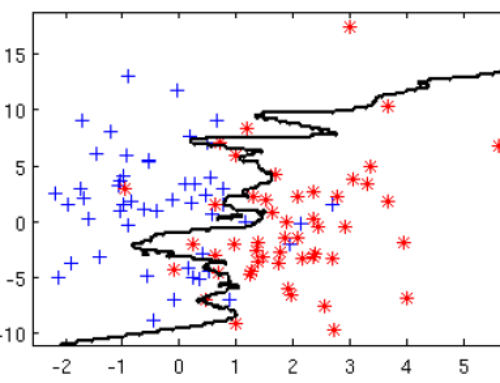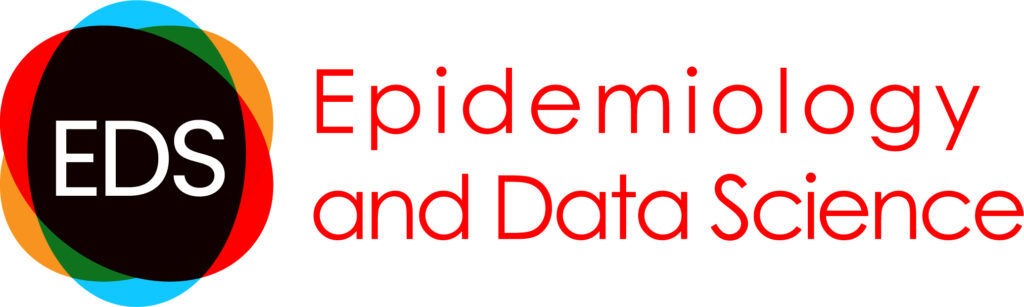Introduction to Bioinformatics (Amsterdam, ARCAID)
This course is part of the ARCAID project (external website).
- Location: on-line (Zoom and Discord)
- ECTS: 1.0
- Teachers: dr. Aldo Jongejan, dr. Perry Moerland, Barbera van Schaik, dr. Adrie Dane, prof. dr. Antoine van Kampen
- Computer lab assistants: dr. Mia Pras-Raves, Eric Wever, Rodrigo Garcia Valiente, Dasha Balashova, Danial Lashgari, Utkarsh Mahamune
- Coordinators: dr. Laurian Jongejan, prof. dr. Antoine van Kampen
Preparation prior to the course
- Install R/RStudio on your own computer
- Get a Discord account and install Discord
- Accept the ARCAID Discord invitation
Details are provided below.
Goal
The goal of this course is to give you an introduction to the bioinformatics analysis of omics data and to the computational modelling of biological systems.
Zoom and Discord
The presentations and the computer labs will be given online.
- For the presentations use the Zoom link (you will receive a link for this).
- For the computer labs use Discord.
Instructions for Discord
For the ARCAID bioinformatics course we have setup a dedicated Discord server.
- First get a Discord account [here] and install the Discord application.
- Once you have an account, accept the invitation for the ARCAID Bioinformatics server (you will receive a link for this).
- When you accept the invitation then use your first and last name, and not a cryptic nickname. This makes it easier for the teachers to see who they are talking to.
Once you enter the ARCAID Discord server you will see
- 10 Rooms en 10 corresponding Chat channels
- 2 Teacher Rooms
- 1 Meeting Room
You can work individually or in pairs in the rooms. In the rooms you can use video. Textual information can be shared through one of the corresponding chat channels. In the teacher rooms you will find the computer lab assistants. You can enter a teacher room to ask questions (please turn on your video), or you can ask the teacher to come to your own room. Teachers will also walk around in the virtual rooms. The general room will be used for sharing of general information.
Schedule (March 2022)
| Day | Date | Duration (hrs) | Room | Topic | Lecturer | |
| Monday | 07 March 2022 | 10.00-12.00 | 2 | Zoom | Introduction to public databases | Dr. Aldo Jongejan |
| 13:00 – 17:00 | 4 | Discord | Computer lab: public databases | Utkarsh Mahamune | ||
| Tuesday | 08 March 2022 | 10.00-12.00 | 2 | Zoom | Repertoire sequencing | Barbera van Schaik |
| 13:00 – 17:00 | 4 | Discord | Computer lab: repertoire sequencing | Dasha Balashova | ||
| Wednesday | 09 March 2022 | 10.00-12.00 | 2 | Zoom | (Single-cell) RNAseq | Dr. ir. Perry Moerland |
| 13:00 – 16:00 | 3 | Discord | Computer lab: (single-cell) RNAseq | Danial Lashgari | ||
| Thursday | 10 March 2022 | 10.00-12.00 | 2 | Zoom | Metabolomics | Dr. Adrie Dane |
| 13:00 – 17:00 | 4 | Discord | Computer lab: metabolomics | Mia Pras-Raves/Eric Wever | ||
| Friday | 11 March 2022 | 10.00-12.00 | 2 | Zoom | Computational modelling | Prof. dr. Antoine van Kampen |
| 13:00 – 17:00 | 4 | Discord | Computer lab: computational modelling | Rodrigo Garcia Valiente |
Course material
Public databases
- Presentation ([pptx]; Aldo Jongejan)
- Computer lab (Utkarsh Mahamune & Aldo Jongejan)
- Questions[pdf][docx] and Answers[pdf][docx]
- Claudin1.R
Repertoire sequencing
- Presentation (Barbera van Schaik)
- Computer lab (Dasha Balashova and Barbera van Schaik)
- IP-address (hostname): 145.38.207.239
- Cloud user names (xlsx)
(sc)RNA-seq
- Presentation (Perry Moerland)
- Computer lab: Rmd, PDF, PDF with answers, HTML, HTML with answers (Danial Lashgari and Perry Moerland)
Metabolomics
- Presentation: part 1 LC-MS introduction, part 2 LC-MS preprocessing (Dr. Adrie Dane)
- Computer lab ([pdf];Dr. Mia Pras-Raves, Eric Wever, Dr. Adrie Dane)
Computational modelling
- Presentation (Antoine van Kampen)
- Computer lab ([pdf]; [pdf with answers] (Rodrigo Garcia Valiente)
Information on R
Most of the computer labs will use R and RStudio. The links below take you to websites with useful information about R/RStudio.
For the ARCAID Bioinformatics Course it is important that you install the latest version of R and RStudio on your own laptop or desktop. Do not use CDW or VIEW since these may not allow you to install some of the R packages that you need nor does it allow to use Discord.
- R homepage
- R and its packages can be downloaded from CRAN
- Introductory material
- Learn R interactively using swirl. Use their ‘R Programming’ course to refresh what you learnt in our course.
- Datacamp offers several on-line courses at the beginner and intermediate level with lots of exercises
- Cookbook for R offers many great examples
- A short introduction to R with a nice list of common error messages (and how to maybe solve them) on the last page
- Quick-R shows the commands to be used for many aspects of a statistical analysis, and has been useful information for experienced users of some other statistical packages
- Documentation for R packages organized by topical domain
- Manuals
- An introduction to R (html): R in 100 pages
- R reference card: R in 6 pages
- Useful cheat sheets (for example, for ggplot2 and importing and transforming data via tidyr and dplyr) provided by the people at RStudio
- An on-line version of the book ggplot2: elegant graphics for data analysis
- Further pointers
- Editors
- Miscellaneous
- Examples of beautiful figures and corresponding R code